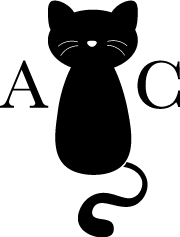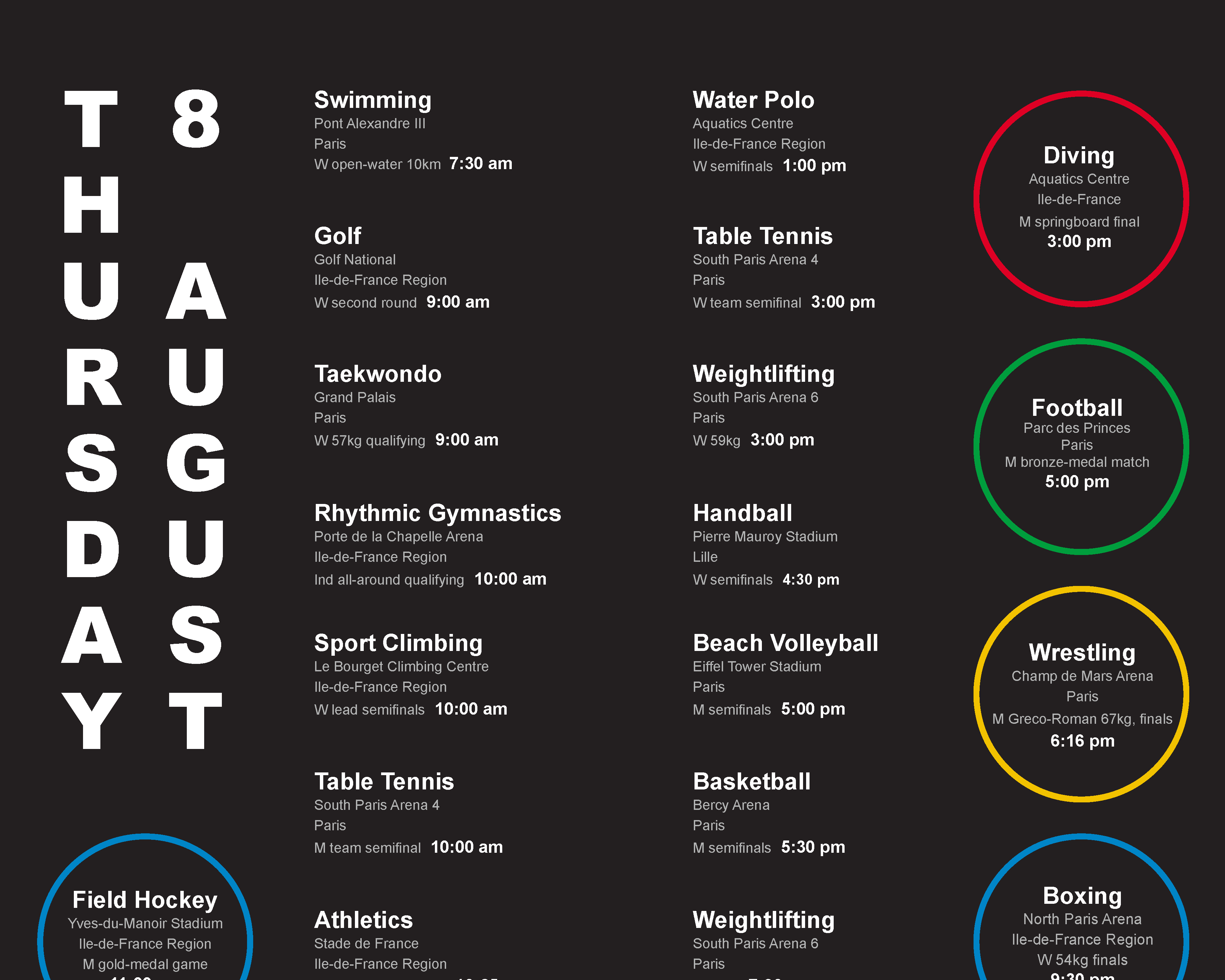Programs Used: Adobe Illustrator, Adobe InDesign, Adobe Photoshop, and Figma
The goal of this project was to create an app that will improve people's experiences on web-based technologies because today they pose risks, including misuse and unintended societal consequences. For my app, I chose to focus my approach on scams and phishing because people can get their personal information and money stolen if they were to fall for them.
Print and Digital Applications
These are the digital and print applications for my app. I chose to do a poster for my print application because it can help get the most eyes on it as possible and scanning the QR code would lead them to a place to download the app to get people the information they need to stop scams. For my digital applications, I chose to do social media posts because the age group I am gearing the app toward is Millenials and Gen Z since they use social media and electronic devices the most.
Process
Target Audience and User Personas
To start, I began researching scams and coming up with a target audience and user personas about who is likely to fall victim to scams.
Campaign and Visual Research
For coming up with how I wanted my app to look visually, I looked at other apps and came up with three different mood boards of what I thought it could look like. One is more calm, one is more serious, and one is a mix of the two which was what I went with to create something that was serious, but lighthearted.
Site Map/Wireframes
When doing wireframes and sit maps I mapped out what I wanted to do for my main navigation pages which were home, detect, stories, and report. The home page later changed to the about section. As the process went on, I improved upon how each section looked and made them look cohesive while also looking distinct from each other. Most of the site Maps are the same with slight changes to them.
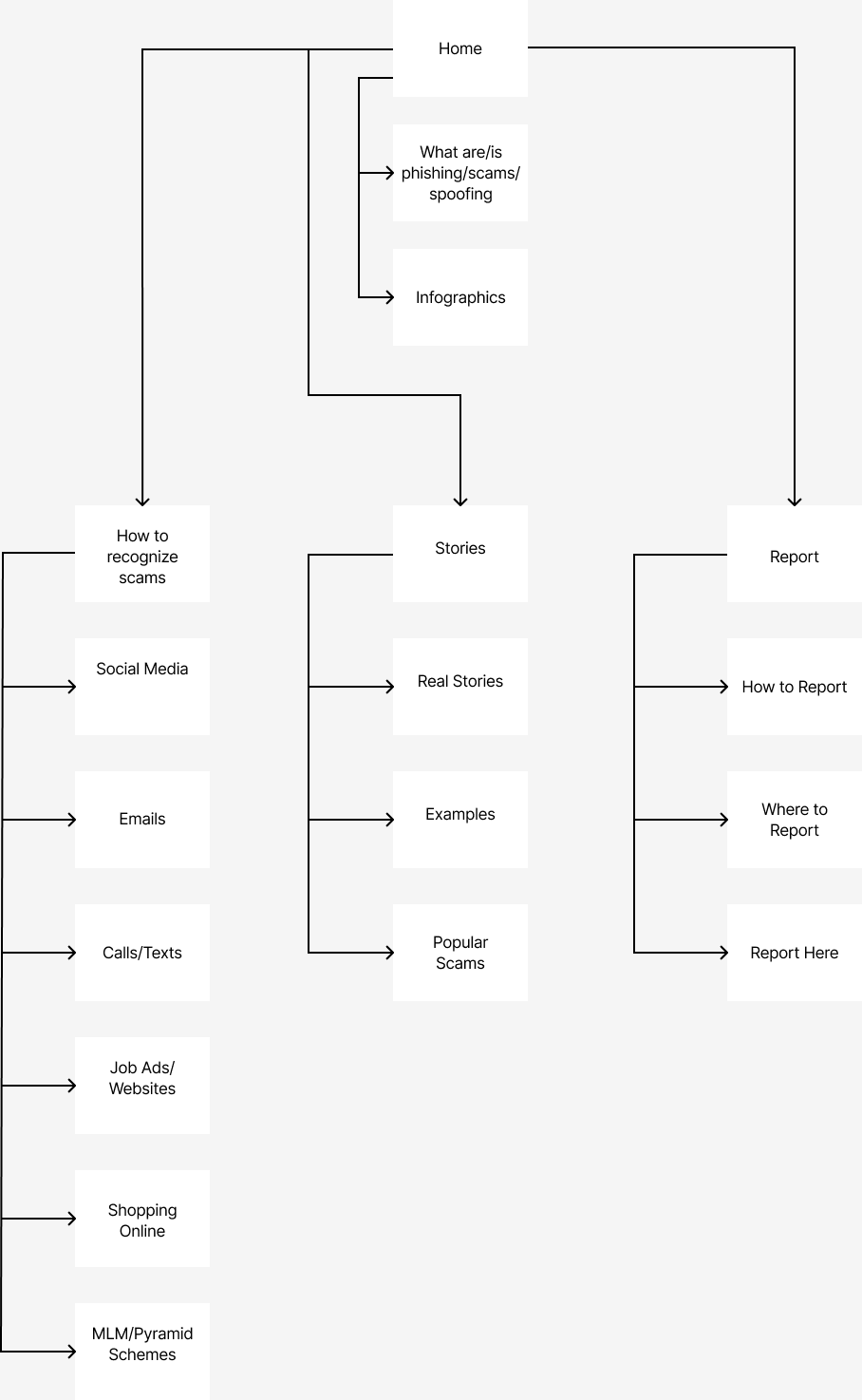
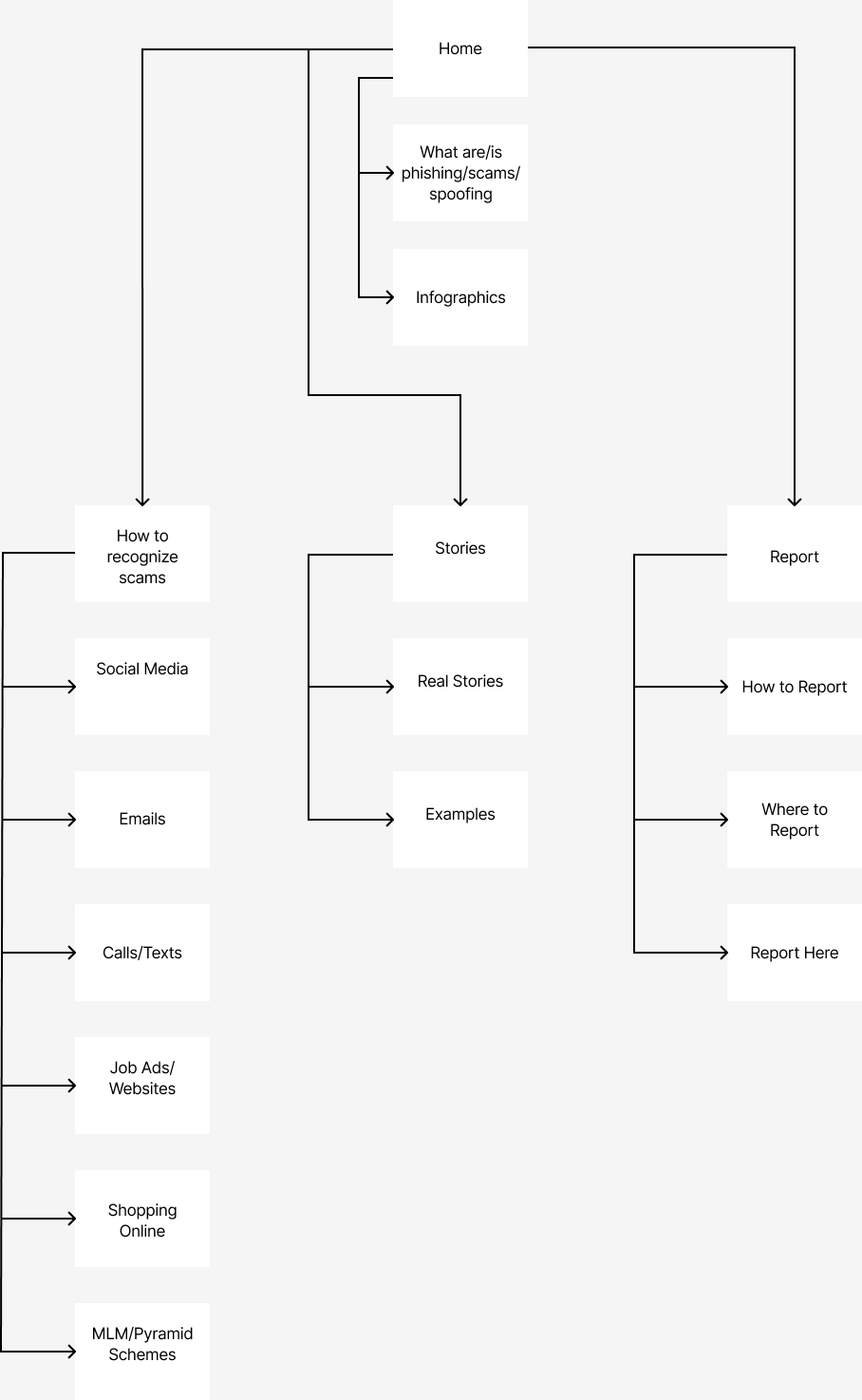
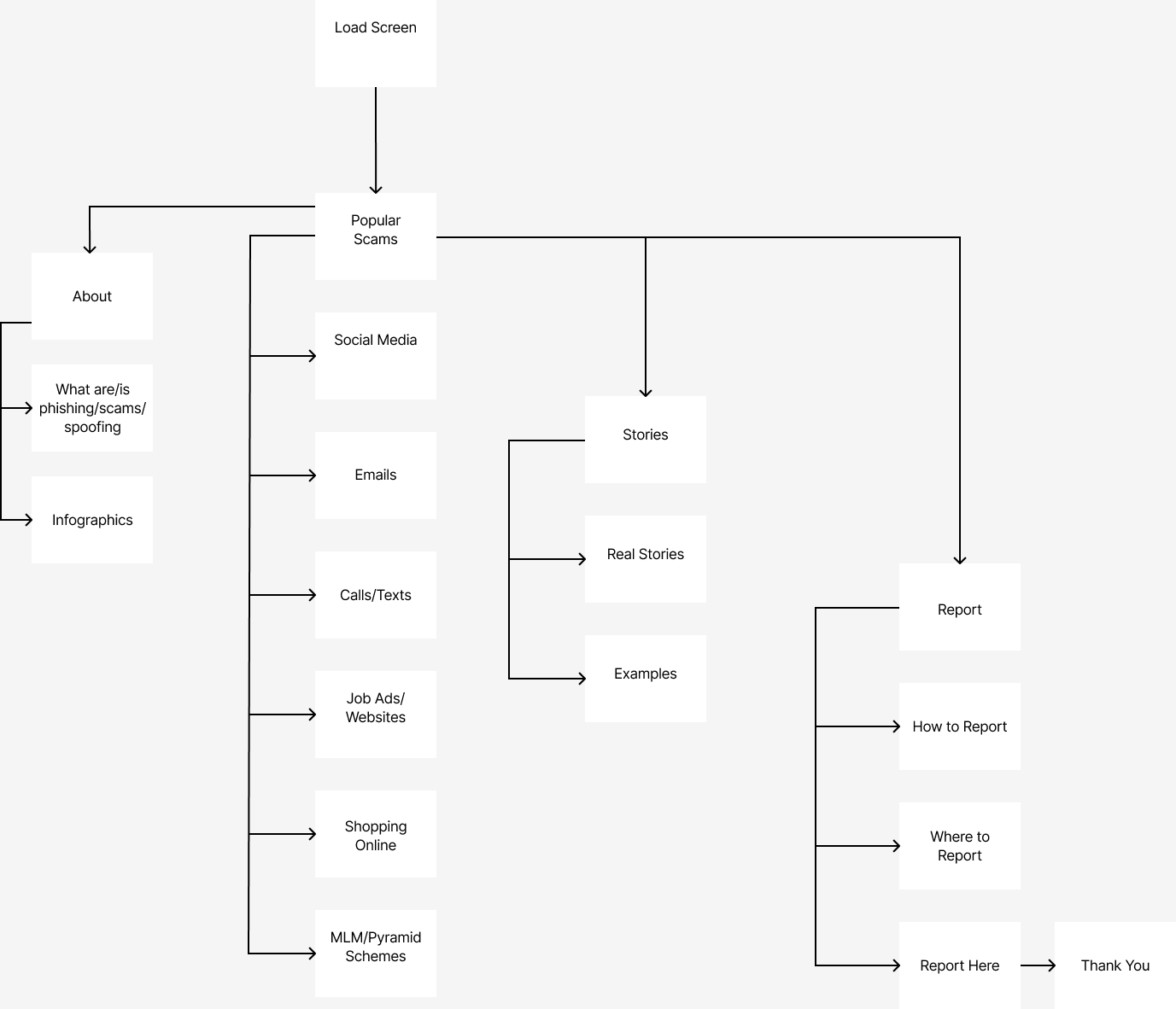
Brand Guidelines
Animated Walk-Through of App
Main Screens
Detect Screens
About/Stories/Examples Screens
Report Screens